1. On the Outlook Connector menu, click Add a New Account.
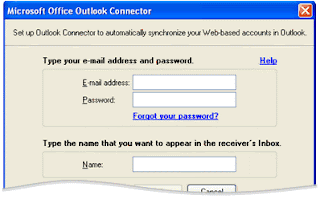
2. Enter the following information:
* Your e-mail address
* Your password
* Your name as you want it to appear in the receiver's Inbox
3. Click OK.
A dialog box appears to notify you that you must exit and restart Outlook to see the new account. Click OK.
This post help you How to use your hotmail account with outlook, and also want to express Computer Help and Technical Support with Microsoft Outlook Support

0 comments